jqBarGraph is jQuery plugin that gives you freedom to easily display your data as graphs. There are three types of graphs: simple, multi and stacked. All you have to do is to pass your data to this plugin. This plugin is compatible and fully tested with Safari 2+, Internet Explorer 6+, Firefox 2+, Google Chrome 3+, Opera 9+.
Of course, there are a lot of settings to tune appearance of your graph, as are animation, color scheme, dimensions etc. Also, you can additionally change look and feel of graph via CSS.
You will need jQuery in order to make jqBarGraph working. First, you need to download jQuery and jqBarGraph plugin and include them on your page. Similar to this:
<script src="js/jquery.js" type="text/javascript"></script> <script src="js/jqBarGraph.js" type="text/javascript"></script>
Now, we need array of data from which we want to create graph. There is two type of data array for jqBarGraph. First is for simple bar graph type, and second is for multi and stacked bar type.
For simple bar graph type data for one bar should look like this: [value, label, color]. Label and color are optional. This is example for simple bar graph type:
arrayOfData = new Array(
[10.3,'Jan','#f3f3f3'],
[15.2,'Feb','#f4f4f4'],
[13.1,'Mar','#cccccc'],
[16.3,'Apr','#333333'],
[14.5,'May','#666666']
);
For multi and stacked type of graph you should send data in next format: [[value1, value2, value3, …, valueN], label]. It should look similar to this:
arrayOfData = new Array(
[[14,54,26],'2007'],
[[8,48,38],'2008'],
[[4,36,57],'2009']
);
After you set your data array you just need to say in which div you want graph to be created. All you have to do is:
$('#divForGraph').jqBarGraph({ data: arrayOfData });
The code above is enough to display your data as bar graph. But if you want to made your graph prettier you can achieve that with next set of parameters:
data: arrayOfData, // array of data for your graph title: false, // title of your graph, accept HTML barSpace: 10, // this is default space between bars in pixels width: 400, // default width of your graph height: 200, //default height of your graph color: '#000000', // if you don't send colors for your data this will be default bars color colors: false, // array of colors that will be used for your bars and legends lbl: '', // if there is no label in your array sort: false, // sort your data before displaying graph, you can sort as 'asc' or 'desc' position: 'bottom', // position of your bars, can be 'bottom' or 'top'. 'top' doesn't work for multi type prefix: '', // text that will be shown before every label postfix: '', // text that will be shown after every label animate: true, // if you don't need animated appearance change to false speed: 2, // speed of animation in seconds legendWidth: 100, // width of your legend box legend: false, // if you want legend change to true legends: false, // array for legend. for simple graph type legend will be extracted from labels if you don't set this type: false, // for multi array data default graph type is stacked, you can change to 'multi' for multi bar type showValues: true, // you can use this for multi and stacked type and it will show values of every bar part showValuesColor: '#fff' // color of font for values
This graph will work without any additional CSS, but it can easily be styled via CSS. I was paying attention that you will have enough selectors to achieve anything you want with CSS. If you create something cool it will be nice if you share that with all of us.
Changelog
1.1
* Compatibility with jQuery 1.4.2+
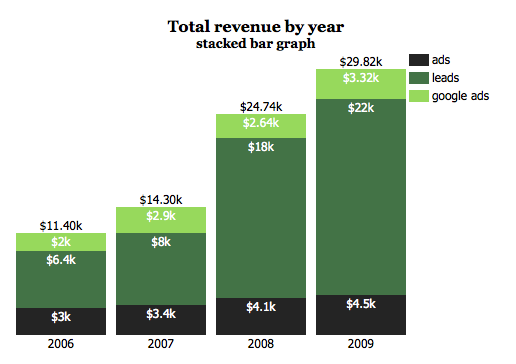
Hi there,
I am using your plugin. First of all thanks for the help. I manipulated some elements and made a custom capsule bar stacked charts. However, I am not able to show the tooltip on the bars. I know there’s showValues option is available but that defeats my design.
The comment thread is pretty old, but just in case it helps anyone
1) The problem with the 0 bars (which show as one) can be dealed with using css, set the main font to 0.
.chart{
font-size: 0;
}
.graphLabel{
font-size:13 !important;
}
2) For me it works in IE9 & 10 and even.. IE7! You’ll need above trick though
3) The only way to remove the total was to make a change in the js file
4) One simple way I used to display axes was to set small borders, create a div on the left and put a 0 on the bottom and the max value that is calculate in the js anyway at the top (using jquery). It’s not a precise scale, but at least you’ll have some indication of values without values.
5) TBQH: if you do not want a bar chart with values at the top, either you’ll need to do some programming or pick another plugin. This one does exactly what it says, does it in a nice way and has some nice extra features (especially the stacked graph which is very useful and pretty uncommon), but it does just that. So if the examples on the example page do not match your use case, search elsewhere.
6) Thank you very much for making this available!
Is it possible to remove the total at the top of stacked columns?
Hi,
Could u please tell me how to design bar graphs in 3D view.
Is it possible with this js library?
uncompatible with ie9
uncompatible with ie10
Amazing! This blog looks exactly like my old one! It’s on a entirely different topic but it has pretty much the same layout and design.
Outstanding choice of colors!
Hi is this bar charts can be live editable, and can it possible to align horizontally.
Like I am thinking in this way if I am changing some values in the input the bar charts can be live rendered? any option we can do like this.
Great bit of kit guys…
However wondering if any of yous can help me. got it working great on my test website but as soon as i try and load a graph on my SquareSpace.com website it prints the code and not the graph. I notice that if i dont used stacked data it draws the graph but the legend are NaN.
Have a look and if anyone can sole it would appreciate it:
http://www.hyperchips.co.uk/test-graph/
Hi,
I am facing some issues while using jqBarGraph.The issue description as follows.If my array of data having 0(zero) means the chart(bar for that particular date) is not plotted on axis.It is plotting above the ground level.Can you help me please?
graphResolution=[[[0,0,26]],[[0,44,6]],[[17,3,29]],[[17,5,20]],[[14,23,45]],[[0,54,46]],[[17,13,29]],[[0,17,20]],[[64,23,45]]
,[[40,44,6]],[[]],[[40]],[[14,23,5]]];
Hi sir,
I have a question on “jqBarGraph” plugin . I am trying to show a tool tip when the user will mouseover on the graph. Could u please help me on this?
Thanks
Anmul
Does this plugin work with jQuery 1.3.2 ?
arrayOfData = new Array(
[10.3,’Jan’,’#f3f3f3′],
[15.2,’Feb’,’#f4f4f4′],
[13.1,’Mar’,’#cccccc’],
[16.3,’Apr’,’#333333′],
[14.5,’May’,’#666666′]);
$(‘#divForGraph’).jqBarGraph({
data: arrayOfDataJS,
// data:arrayOfDataJS,
//title: “This is the title and Bold is working”,
// barSpace:5,
//width:100
//postfix: ‘Year’,
});
Just tried to execute above simple code…But I get an error in my console arrayOfData is not defined:uncght reference error
@Erdrick could u send me a zip of the updated code and samples… i would love to check it out @{ sojimaxi at yahoo dot co dot uk}
can i place the graphs horizontaly?
Hi, thanks for your plugin. It works great.
I’m using it for a donation meter type of functionality.
It’s a simple 1 stacked bar with values of [$amnt, (1000-$amnt)]
So it shows the amount raised so far as a percentage of the goal.
In the presentation it would be great if I could display the “goal” of $1000 instead of the “remainder”.
I’m currently using a contribution from the repository which shows the total value, but it’s not ideal (maybe if it could be rounded) like the inside values.
Any ideas would be much appreciated, and again thanks for your code.
The bar graph shows the graph for value 0 higher than 1. the issue is only with 0
Hi,
I like this plugin, it is working perfectly in my app but I have faced one problem i.e. I am using some other framework for pie/line chart and it is not working when I add your plugin.
And I have noticed jquery.js is in your code and if I use some other jquery.js file then your one is also not working. Please let me know how I will resolve this issue/ please suggest me some plugin which will work with your plugin.
Thanks
for 0 values than bar is showing longer height that lower values like 1
how to scale the bars to fit the screen
where should i place jqBarGraph jquery plug-in after downloading