Yesterday Google announced new service, Google Buzz, a new way to share updates, photos, videos and more, and start conversations about the things you find interesting. Today you can have Google Buzz posts on your WordPress site.
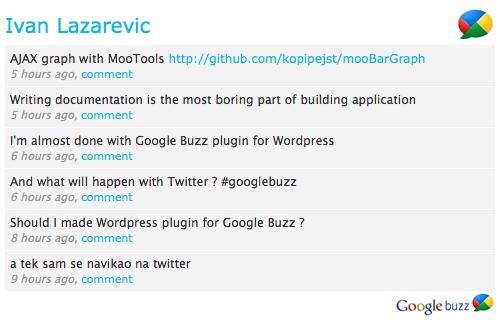
Google Buzz Er is WordPress plugin for showing public Google Buzz posts for selected Google account. All you have to do is to set Google account username and optionally number of posts. From 1.2 version Google Buzz Er have sidebar widget.
Features
* Custom title
* Showing images from post
* Sidebar widget
* Custom color scheme
How to install
In header of your site add following line of code:
<?php include (ABSPATH . '/wp-content/plugins/google-buzz-er/google-buzz-er.php'); ?>
1. Upload google-buzz-er to the /wp-content/plugins/ directory
2. Activate the plugin through the ‘Plugins’ menu in WordPress
3. Drag widget on your sidebar – or –
On place where you want Google Buzz ER to be shown put:
<?php GoogleBuzzEr(); ?>
After that go on Google Buzz ER settings page and set your Google account username (without ‘@gmail.com’) . It’s simple like that.
Changelog
1.1
* Sorting posts by publishing time
1.2
* Added sidebar widget feature
* Removed include for header section
1.3
* Custom title in header
* Option for showing images from posts
* Width for images from posts
1.4
* Using curl for getting Google Buzz data
* Check if there are posts
* Set box, posts, links color from admin page
* Choose if Google Buzz logos will be displayed
@Yvonne:
i have a google username with “.” and the plugin works perfectly for me, so this is not the case. At least with my 2.9.1 wordpress version.
I have “error loading google buzz data” too.
My username is “yvonnelin.net”, and I have set it without “@gmail.com”
Do you think it happened because of the “.” ?
you have to have your google profile configured for this to work
go here to setup
http://www.google.com/support/accounts/bin/answer.py?answer=97703&hl=en
one more IMPORTANT thing – it would be very nice, if buzz notes were included into rss feed of wordpress…
is there any way to load pictures included in shared posts? I share a lot of google reader stufff and pix are pretty fundamental here…
great work dude 🙂
it’s good.
@Lazarevic Ivan thanks for my account demo, um, I’ll check my web hosing
thanks Lazarevic Ivan~
Which version on PHP server where your site is hosted ? You must have PHP5.
Hello, and many thanks for your work.
I get the following, wherever I put the first line”” If it is in the “header” file, at the beginning. If it’s the header for a specific sidebar, it is shown at this point.
Parse error: syntax error, unexpected T_STRING, expecting T_OLD_FUNCTION or T_FUNCTION or T_VAR or ‘}’ in /homez.139/mysite/www/wp-content/plugins/google-buzz-er/google-buzz-er.php on line 9
Do you know what is wrong from my side?
Many thanks
Can you check what you get on http://www.google.com/profiles/your_username ? When I try with your gmail username that you left here I getting error page.
I use Atahualpa theme. I would like to put Google Buzz on the left or right bar. Where should I paste the code
When I pasted the first code
in header area via Editor in the theme, I just put it anywhere in it. (In fact under . Is that ok?
At the moment I’ve got “error loading google buzz data” although I have already amended the Gmail Username without @gmail.com
Thanks for your help.
@a-duo
It looks nice on your blog.
@karistuck
As you can see here http://test.96.rs/ everything works fine with your username. I just put karistuck in username field on Google Buzz Er settings page.
I couldn’t work, when i remove username without ‘@gamil.com’
show same error message.
is Google buzz account problem?
I’m waiting for few day…
thanks you
It’s ok when set username without ‘@gmail.com’ !
Thanks!
Did you try to set your username without ‘@gmail.com’ ?
I also have error message “error loading google buzz data”
How Can I fix to it?
it works for me guys…
no problems at all!
Same. This is lame.
Error loading Google Buzz data!