Yesterday Google announced new service, Google Buzz, a new way to share updates, photos, videos and more, and start conversations about the things you find interesting. Today you can have Google Buzz posts on your WordPress site.
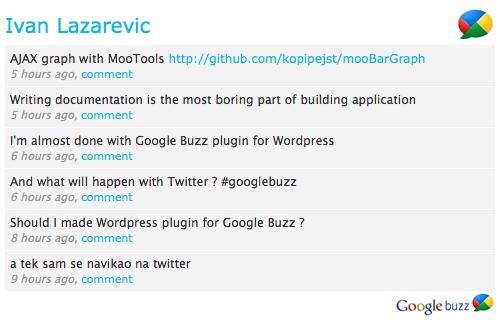
Google Buzz Er is WordPress plugin for showing public Google Buzz posts for selected Google account. All you have to do is to set Google account username and optionally number of posts. From 1.2 version Google Buzz Er have sidebar widget.
Features
* Custom title
* Showing images from post
* Sidebar widget
* Custom color scheme
How to install
In header of your site add following line of code:
<?php include (ABSPATH . '/wp-content/plugins/google-buzz-er/google-buzz-er.php'); ?>
1. Upload google-buzz-er to the /wp-content/plugins/ directory
2. Activate the plugin through the ‘Plugins’ menu in WordPress
3. Drag widget on your sidebar – or –
On place where you want Google Buzz ER to be shown put:
<?php GoogleBuzzEr(); ?>
After that go on Google Buzz ER settings page and set your Google account username (without ‘@gmail.com’) . It’s simple like that.
Changelog
1.1
* Sorting posts by publishing time
1.2
* Added sidebar widget feature
* Removed include for header section
1.3
* Custom title in header
* Option for showing images from posts
* Width for images from posts
1.4
* Using curl for getting Google Buzz data
* Check if there are posts
* Set box, posts, links color from admin page
* Choose if Google Buzz logos will be displayed
Hello, I’m using WP 2.9.2 and it reports “Error loading Google Buzz data!” also. Finally I found that it’s due to the profile setting of Google Buzz. Under Profile settings, “Profile URL” must be enabled to make this plugin work.
Good Job!
HI,my blog have two Authors,so i wanna display two buzz in one blog ….
so how to do?
thx!!!
Thanks for the quick reply and i’m glad to see it working on the test page. I’ve gone through and tried all the previous suggestions and i’m stumped.
@changsheng
It might be because of different time zone settings on your and buzz servers.
@David Lockie
Thanks for offer. I’ll remember that : )
@Stephen Galpin
It works for me as you can see http://test.96.rs/ . Please read previous comments.
I’m afraid i’m still getting “Error loading Google Buzz data!”.
Hey, great plugin thanks. I’ve made a transparent GBuzz png file for the footer. Email me if you want it. Can give you a good res PSD of GBuzz logo too if helpful.
Hey, it’s really nice work. I have a problem the time of the buzz message doesn’t seem to be right how can i make it right?
@huangda1982
That’s a good idea. I should use curl in case that simpleXML fail. That will be good feature for future release. Thanks.
@maurizio
I still can’t reproduce that error, but I’m trying…
@Luiz Aquino
It works for both. As I see on your site you’re using luizaquinodiniz. Probably the problem was because you didn’t have any Google Buzz post for that account. I should handle that and add appropriate message for that case in future.
this problem ooccurs when the username is changed. I have two usernames luizaqui and luizaquinodiniz
The first work fine while the second not work. The error message are >>
Warning: Invalid argument supplied for foreach() in /home/workadm/public_html/site/wp-content/plugins/google-buzz-er/google-buzz-er-content.php on line 109
Warning: array_multisort() [function.array-multisort]: Argument #1 is expected to be an array or a sort flag in /home/workadm/public_html/site/wp-content/plugins/google-buzz-er/google-buzz-er-content.php on line 113
Warning: Invalid argument supplied for foreach() in /home/workadm/public_html/site/wp-content/plugins/google-buzz-er/google-buzz-er-content.php on line 134
damn.. i have also uninstalled the plugin and installed it back but i still get the same error… don’t know what to do!
@Lazarevic Ivan
you are right, my host doesn’t support SimpleXML, it doesn’t support get_file_contents and fopen as well.
i am using in this way,
==============================
//$xml = @simplexml_load_file($this->T_URL.$user.”/public/posted”);
$url = $this->T_URL.$user.”/public/posted”;
$curl = curl_init( $url );
ob_start(); // use output buffering so the contents don’t get sent directly to the browser
curl_exec( $curl ); // get the file
curl_close( $curl );
$data = @ob_get_contents(); // save the contents of the file into $file
ob_end_clean(); // turn output buffering back off
$xml = @simplexml_load_string($data);
==============================
and it is working for me now.
thank you, again, it is a good plugin.
@maurizio
You can see Google Buzz Er with your username on http://test.96.rs and it works OK. I’m not sure why you have a problem and is very hard to resolve if I can’t reproduce.
@huangda1982
Your account also works for me. I think that your host doesn’t support SimpleXML and you should check that with them.
Error loading Google Buzz data!
my username “huangda1982”
Hi Ivan
if i uncheck the “show images” option, then it works, but of course it doesn’t show the images… do you know why?
Google Buzz can also be used to make money on the internet like halnnya Twitter and Facebook.
Hi
Thanks for your answer.
I can see it works on your test page.
I did enter my username withouth @gmail from the beggining.
I keep getting Error loading Google Buzz data!
I’ll wait for your next upgrade…
Thanks again
@deacon
Sorry, no plans for WPMU for now.
@maurizio
Can you please un-check Show Images and tell me if you still getting warning ?
@Jose
I test it with your gmail username and it works fine as you can see here http://test.96.rs/ . Did you enter your username without @gmail ?
Hi Again
Your buzz plugin is really cool but I keep getting:
Error loading Google Buzz data!
Can you help please?
Thanks
man, everything was working fine till i upgraded to 1.3… now i keep getting, for each buzz:
Warning: GoogleBuzzEr_Start::gb_getData() [function.GoogleBuzzEr-Start-gb-getData]: Node no longer exists in s/wp-content/plugins/google-buzz-er/google-buzz-er-content.php on line 95
what am i doing wrong? everything is set perfectly on the configuration… am i missing something? i have also removed the code that was previously in the HEAD… please help me!
Apologies, I didn’t read the changelog 🙁
Ignore my retarded post.
@ Lazarevic Ivan
All working on your 1.3 update!
However, when I post an image.. it only shows the text comment, and not the image itself.
Is this done on purpose, or is it a bug do you know?
Thanks again.
Thanks for doing this widget.
Any plans to make this work on WPMU? Doesn’t work yet cause WPMU doesn’t have the options.php in the wp-admin folder. Will just get a “Error! Options page not found.”
OK, it’s all down to saving your profile on google buzz. Wow looking good once it does wok!! Cheers Sx