Twitter Flock is WordPress plugin for showing multiple accounts tweets with different color scheme for every account. Also, there are setting allowing you to control how your tweets will look like and will they cache or not.
One of the things that make this plugin different form other are tabs above Twitter Flock box. This tab shows accounts avatars so visitors can click on them and see only tweets from that account. From 1.1 version Twitter Flock have sidebar widget.
With Twitter Flock you can:
– show tweets from multiple accounts or only one account,
– cache tweets for faster page load,
– set different color scheme for every user,
– show only tweets with defined hash tag,
– link url inside of tweets,
– display tab with accounts avatars so visitors can select which account tweets wants to see,
– easy implement as sidebar widget,
– custom header title
You should follow those steps in order to install Twitter Flock on you WordPress:
1. Upload `twitter-flock` directory to the `/wp-content/plugins/` directory
2. Activate the plugin through the ‘Plugins’ menu in WordPress
3. Add this <?php include (ABSPATH . ‘/wp-content/plugins/twitter-flock/twitter-flock.php’); ?> in header of your template
4. Put <?php TwitterFlock(); ?> in your template on place where you want Twitter Flock to show tweets or
5. Drag widget on your sidebar
6. Set options on admin panel
Twitter Flock, beside standard options, have and some not-so-standard features.
My favorite feature and main reason why I made this plugin is possibility to show only tweets with chosen hash tag and remove that hash tag from tweets. So, now on workshop.rs I can show only those tweets that I select with #ws hash tag and I will not bother you with rest of my tweets.
Another cool feature is tab bar above Twitter Flock box so your visitor can choose only tweets from selected account. Also, you can choose different colors for background and text for every user separately.
Changelog
1.2
* Header title
* Option for exclude jQuery in case of conflict
1.1
* Sidebar widget
* No need for inlude line in header
* Fixes problem with new avatar appereance
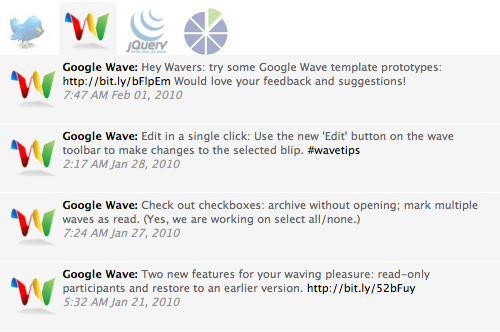
It would be nice to have an option in Options Page to Disable CSS, as you have already to JS.
I remove the line 39 in twitter-flock.php in order to disable it.
Regards,
David
Is this plugin available somewhere for WordPress 3.x ?
I’ve tried to download from plugins page but twitter-flock.php seems to be empty or the .zip broken.
Seems to be a great plugin!
Thanks in advance
@Bungkelip— I just had this issue:
“Warning: fopen(/home/vip022/public_html/wp-content/plugins/twitter-flock/cache/cache.ch) [function.fopen]: failed to open stream: Permission denied in /home/vip022/public_html/wp-content/plugins/twitter-flock/twitter-flock-content.php on line 175
Warning: fwrite() expects parameter 1 to be resource, boolean given in /home/vip022/public_html/wp-content/plugins/twitter-flock/twitter-flock-content.php on line 176
Warning: fclose() expects parameter 1 to be resource, boolean given in /home/vip022/public_html/wp-content/plugins/twitter-flock/twitter-flock-content.php on line 177″
TO SOLVE: Pull the twitter-flock directory down from your FTP. View the permissions for the folder, if Everyone is set to read only, change to read&write and apply to contents.
Then put back up on FTP and the issue should be solved.
Hi there, just changed into alert to your blog thru Google, and located that it’s really informative. I’m going to watch out for brussels. I will appreciate if you happen to proceed this in future. Thank you for spending your time posting on this blog ! Have a nice day .
Really enjoyed this blog.Much thanks again.
how do you edit the width of the twitter flock widget? I either want to make it wider (260px) or set to auto width. Can’t find anywhere in the code to do it… please help! thanks!
I’m getting a “Cannot retrieve data from Twitter” error (it repeats over and over again). It was working fine before. Did something change?
Hi Ivan,
Retweets are not coming through the feed. Is there a setting I mis-configured?
oh AND i changed my theme, the tweets don’t load at the bottom of the page. now i just can’t see the tabs : /
i’m sorry, i feel dumb lol
where do i put this?
so i just found this plugin, decided to try it, and i get a twitter logo with my tweets being like 600px down at the bottom of my page? (no tabs whatsoever)
i tried changing all the options, and looked at the script… everything seems fine? (check my site, i’ll leave it up)
It seems that it’s CSS issue, I’ve just add float: left for #twitter-flock-body and your tweets are visible.
The [lugin is great, but, I have two comments for you.
First I think there is an error in the line 340 of twitter-flock-content.php
tf_cashes would be tf_hashes!
and the second is, when I put hashes in the option, the plugin doesn;t work
Thank you
moscar
Hi Ivan!
Awesome app! Really helped my website. Thank you so much for making it open to the public. May I ask for your help tho? is it possible to just display the first name of the twitter screenname?
Hey Ivan,
I have installed your plugin and it’s quite cool. Congrats on that. Everything works like a charm however I am trying to see if we can open the twitter a/c’s and http links in a new window so that the user stay put in our website. Please share the possibilities and your thoughts.
Regards,
SJWPM Team
I Found this:
“Warning: fopen(/home/vip022/public_html/wp-content/plugins/twitter-flock/cache/cache.ch) [function.fopen]: failed to open stream: Permission denied in /home/vip022/public_html/wp-content/plugins/twitter-flock/twitter-flock-content.php on line 175
Warning: fwrite() expects parameter 1 to be resource, boolean given in /home/vip022/public_html/wp-content/plugins/twitter-flock/twitter-flock-content.php on line 176
Warning: fclose() expects parameter 1 to be resource, boolean given in /home/vip022/public_html/wp-content/plugins/twitter-flock/twitter-flock-content.php on line 177”:
What can I do??
Hey, love the plugin. Although sometimes it doesn’t refresh with new tweets for days on end. (even when i refresh the page)Is it because i’ve added too many usernames to it or what? If so, can you tell me the maximum amount of usernames is suggested to add without causing the problem?
@Ryan
You should try with CSS, each element have different class
Loving the plugin! Wondering the best way to tweak font, font sizes, size of user’s photo?
I’m receiving this errror.
Warning: fwrite(): supplied argument is not a valid stream resource in
Does anybody know what is wrong?
The url is http://www.weloveplanning.com
Any help would be very much appreciated. I had the same problem with Twitter Blend.
Best
Tania
this is super duper buggy!
Hi there,
I was looking after a plugin which allow me to publish my two different twitter feeds according to some specific condition, therefore I’d like to know if I can choose which account to publish using a variable or something like that to be put into the code with an if statement.
Is this possible?
Thanks.
I was wondering if there was any way to limit the tweets so replies aren’t shown?
Great plugin btw
I cannot get this, or any other multi-twitter feed wordpress plugin, to pull in tweets from more than one twitter account. I can get it to pull in more than one tweet from one account, but just that one. I have tried multiple accounts and it still doesn’t work. I am using WP 3.0.1. Is this not compatible, you think?
i found a cross browser bug. ie browsers cannot use the css style opacity. to make life easier i added a style to the twitter-flock-css.php sheet. it includes the standard opacity methods by applying a filter first. this means the script code around line 239 needs to be modified. i used the jquery addClass and removeClass methods. lastly you want to apply the class to the image and not the < a > tag… this not works great for me. i may do some more modifications. right now the plugin is setup for 2 accounts with tabs. i wanted to show 2 updates per TAB, and not account. so the ALL tab has 2 updates, but the other tabs only show 1 because they are filtered down from the ALL tab…