After jqFancyTransitions I decided to release new jQuery image slider plugin with more unique transitions effects. I have ideas for new effects and after I didn’t find that somebody already implement that I create Coin Slider.
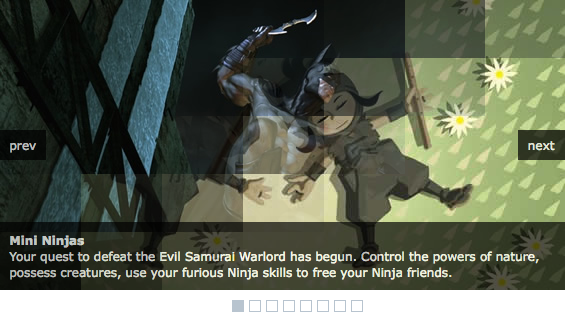
Thanks to you and your comments Coin Slider have lot of features that jqFancyTransitions didn’t have at the beginning. Basically it’s a latest (and improved) version of jqFancyTransitions but with new ‘fancy’ transitions effects.
jqFancyTransitions slice your images in stripes, while Coin Slider slice them in squares. And that’s the main difference. With changing order of appearing those squares I achieve random, swirl, rain and straight effects.
While I was working on this I felt like I’m on college again. Creating order of squares appearance remind me on my college projects when I spent few night and days trying to solve some problem. Random and straight was simple, but swirl effect give me some trouble. Fortunately, I’m working with Milos Popovic who like to solve those kind of problems and he help me about swirl function. Kudos to Milos!
For rain effect I spent few rainy hours to built it and that’s why I gave him that name. Naming things is something that I’m not good at.
How to use
Download jQuery, Coin Slider javascript file and CSS file and include them on your page:
<script type="text/javascript" src="jquery-1.4.2.js"></script> <script type="text/javascript" src="coin-slider.min.js"></script> <link rel="stylesheet" href="coin-slider-styles.css" type="text/css" />
Add slider content and create one div with an id and put images and image descriptions, similar to:
<div id='coin-slider'> <a href="img01_url" target="_blank"> <img src='img01.jpg' > <span> Description for img01 </span> </a> ...... ...... <a href="imgN_url"> <img src='imgN.jpg' > <span> Description for imgN </span> </a> </div>
At the end all you have to do is to call Coin Slider:
<script type="text/javascript">
$(document).ready(function() {
$('#coin-slider').coinslider();
});
</script>
Example
Coin Slider have a lot of options for helping you set slider as you want. If you want to have 900px wide slider, without navigation and with 5sec delay between images you’ll do this:
<script type="text/javascript">
$(document).ready(function() {
$('#coin-slider').coinslider({ width: 900, navigation: false, delay: 5000 });
});
</script>
List of all options
width: 565, // width of slider panel height: 290, // height of slider panel spw: 7, // squares per width sph: 5, // squares per height delay: 3000, // delay between images in ms sDelay: 30, // delay beetwen squares in ms opacity: 0.7, // opacity of title and navigation titleSpeed: 500, // speed of title appereance in ms effect: '', // random, swirl, rain, straight navigation: true, // prev next and buttons links : true, // show images as links hoverPause: true // pause on hover
Notes
Be careuful with spw and sph because large numbers can cause transitions problems.
If you don’t set effect all effects will be implemented by random.
Check the demo of ‘The More Awesome jQuery Image Slider’
Try to change:
$(document).ready(function() {
$('#coin-slider').coinslider({ width: 320, height:400, navigation: false, delay: 3000 });
});
to:
jQuery.noConflict();
jQuery(document).ready(function($) {
$('#coin-slider').coinslider({ width: 320, height:400, navigation: false, delay: 3000 });
});
script type=’text/javascript’ src=’http://ajax.googleapis.com/ajax/libs/prototype/1.6.1/prototype.js’>
script type=”text/javascript” src=”http://ajax.googleapis.com/ajax/libs/jquery/1.4.2/jquery.min.js”>
$.noConflict();
// Code that uses other library’s $ can follow here.
Thanks for your quick reply
I’m basically a graphic designer so I don’t know too much about coding, pardon my ignorance please.
I implemented the code like the following, it managed to activate the lightview but the coin-slider is not working.
$.noConflict();
// Code that uses other library’s $ can follow here.
I really don’t understand how it make it work :s
Ivan,
hello, i’m trying to make thumbnails in the navigation, can you add this? would be great.
i tried:
$(‘#coin-slider a’).each(function() {
var img = $(‘img’, this), src = $(img).attr(‘src’)
$(img).wrap(
// $(‘a’).attr(‘href’, src)
$(‘a’).css(‘background-image’, src)
);
});
thanks you!
Wass, check http://api.jquery.com/jQuery.noConflict/
Hi,
I like this plugin, but I noticed a conflict between it and the lightview plugin, I can’t use them on the same page. When I remove the coin-slider the lightview works, but when I add it back, it fails.
This is the page I’m testing on wassimjelassi.com
click on ‘contact’ normally the picture will popup in a lightview holder, but its not the case, unless I remove the coin-slider scripts.
Any solution for this?
@Stacey: I have this problem too. Will post an answer here as soon as I find a solution.
@Ziya: Do you mean placing different slide shows on one page? The answer is yes, no problem if you use the same formats.
Hi! Are this script support multiple use in a one page?
Very nice slider, much easier to implement than others I’ve used. However, I’m having trouble getting the navigation to be centered under the slider. For some reason it’s always too far to the right. I tried wrapping everything in a container div and positioning it with css, but no luck.
http://www.ocsea.org/coinslider/test.asp
I’m sure this is too late for the original poster!
In the javascript file, coin-slider.min.js, search for “50%”.
I changed:
(“#cs-buttons-“+el.id).css({‘left’:’50%’,’margin-left’:-images[el.id].length*15/2-5,’position’:’relative’});
to
(“#cs-buttons-“+el.id).css({‘left’:’50%’,’margin-left’:-images[el.id].length*25/2-5,’position’:’relative’});
Changing the initial left indent from 50% to 40% is a quick-and-dirty fix.
But the real problem seems to be that the image width is NOT “15” but “25”.
See where the margin-left is being calculated.
Hello and thanks for your good work!
I included the gallery in NetObjects Fusion, seems to work well, you are welcome to have a look at my tutorial:
http://www.nof-schule.de/netobjects-tutorials/coin-slider-in-nof/html/imagefader-coin-slider-in-neto.html
I offered the three scripts (CSS, min.js, jQuery)in my download so that people don’t have to go looking for the jQuery, do you have any objection with that?
Best regards
Barbara
Can you please provide a list of all possible transition effects? Like, can I just do a simple fade-in/out?
Thank you all for comments, I’m really glad that you like this plugin.
@MikeC
I think that you can find a solution in older comments.
@Sandra
Thanks for sharing your solution.
@Cindy
That require some additional js code.
Fantastic slider m8 job well done!
I’ve been waiting for a nice “block” jQuery slider.
Looks great, will try it, thanks!
This is a great plugin!
I was just wondering if there was a way to have the images only play once and then stop on the last image instead of continuing to play over and over again? I am really looking for a solution to this as the site I am using it on will be launching soon, so any help you could give me would be much appreciated!
Thanks in advance!
Site yet to be published, but I just had to let you know that your plugin rocks! Possible the EASIEST jQuery slider plugin Ive used to date. Thanks for publishing it.
actually i’ve justed solved it using the css !important rule
cheers steve
hi, this slider is great got it working easy enough. however i do have a slight problem i wondered if anyone could help resolve. i’d like the controls to be a differnet width to the images and float to the left. any ideas to help would be much appreciated.
Thanks
thank you for your great work,,
this is a really nice script
many thanks from Morocco 😉
how does one adjust the height of the slider have changed the height but it does not reflect when I run the page.
like the script
I may have found a solution. Adding this to my coin-slider-styles.css:
div#coin-slider img {
position:absolute;
top:0;
left:0;
z-index:8;}
div#coin-slider img.active {
z-index:10;}
div#coin-slider img.last-active {
z-index:9;}
If there’s another way, please let me know, but for now at least it loads one on top of the other and not in a long list down the page.
Thanks again for the script. It’s a beautiful slide gallery.
I thought of something after noticing that your demo does the same thing:
If I can’t avoid that pre-loading column of images, how can I make the borders white, to at least camouflage it a bit? I don’t see anywhere in the styles where the links/image borders are blue.
Thanks!
Hello again,
Here’s my sample page, with one remaining problem:
http://designeworks.com/rja/work_house6.html
The issue is that in IE 7 or 8 (maybe earlier ones too), all the images load the first time you open the page, in one long column with a bright blue outline, then quickly snap up + disappear, all except the first one. So it’s not a functional problem (the slide show works afterall) but it’s a clunky way for the page to load and my client isn’t happy with it!
Is there anything I can do about this?
Thanks in advance.
Hello Lazarevic. Is there an easy way to not alternate the transition direction? For example, having the transition always start from the top and not bounce from top to bottom to top…etc.
Thanks for any hints you could provide. Everything else works great!
Is it possible to have a loading images icon — there is a delay before my images are loaded and dots appear at the top of my screen — once loaded everything works like a charm —
Great Job and look forward to your comments.