There are a lot of different jQuery News Ticker plugins with lot of options that you can use. Do you want to learn how to create one on your own in only 4 lines of jQuery code ?
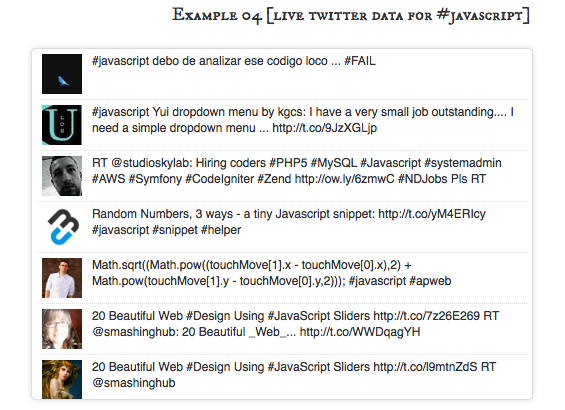
Idea is pretty simple, take first element from list, apply some disappearing effect on it and on callback attach it to the end of the list.
First we have to create HTML with list of our news, something like this:
<ul id="ticker">
<li>
jqBarGraph is jQuery plugin that gives you freedom to easily display your data as graphs. There are three types of graphs: simple, multi and stacked.
</li>
<li>
Learn how to create image gallery in 4 lines of Jquery
</li>
<li>
jqFancyTransitions is easy-to-use jQuery plugin for displaying your photos as slideshow with fancy transition effects.
</li>
<li>
mooBarGraph is AJAX graph plugin for MooTools which support two types of graphs, simple bar and stacked bar graph.
</li>
</ul>
Now, let’s put some style on this. We will set height of our visible ticker area and set overflow to hidden. If we want only one news to be visible at the time than ticker height should be the same as height of each element of the list. For more visible news at same time we just have to multiply height of each element with number of news that we want to be visible and set that as height of ticker.
#ticker {
height: 40px;
overflow: hidden;
}
#ticker li {
height: 40px;
}
Of course, you can and should add more style here, but this will be enough to make your ticker to work.
Ok, we have layout set and now it’s time for make this news to start ticking. First we will create function which will apply disappearing effect on first element, append that element to the end of the list after it disappear and revert effects changes. After that, all we have to do is to call that function in desired intervals.
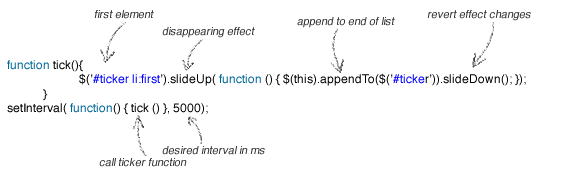
And here is plain code:
function tick(){
$('#ticker li:first').slideUp( function () { $(this).appendTo($('#ticker')).slideDown(); });
}
setInterval(function(){ tick () }, 5000);
Of course, you can change slideUp with any other animation that you like, just don’t forget to revert effects on element after transition. Next example will set opacity to 0 for first element.
function tick(){
$('#ticker li:first').animate({'opacity':0}, 200, function () {
$(this).appendTo($('#ticker')).css('opacity', 1);
});
}
setInterval(function(){ tick () }, 4000);
And please don’t forget to include jQuery at the head of your document
<script src="https://ajax.googleapis.com/ajax/libs/jquery/1.6.4/jquery.min.js"></script>
That’s it, news ticker is done. Take a look at the demo, download source code or leave a comment.
Thanks, good news tick
Works a charm. Thanks for posting!
Wow, simple but really usefull for my design… Thanks a lot…
Hi
just put this ticker in my sidebar. Thanks for your help!
Best
Indeed the BEST and simple tutorial !
Thanks a lot. I was searching for the same one.
Once again … Thanks a lot.
Thank you so much!
How do i pause the ticker when mouseover?
Great news ticker. Congratulations. Do you have any idea how I could add a mouseover stop function and mouseout run function. Thanks
whoops.. it put a “?” in there, within the standard html.body./body./html
I can follow the code for this, I just don’t remember how to implement this on my server: What do I name the html and css files? Where do I position the script and html within the standard ? I’m using a dreamhost server where I just save the html/css files on the server, thanks for any help.
You should also remove() the element you’re appending or you’ll end up with a severe memory issue.
For people who what to scroll down instead of up for ticker 02, like me, use the below function
function tick2(){
$(‘#ticker_02 li:last’).slideUp(function () {
$(this).remove();
$(“#ticker_02”).prepend($(this));
$(this).slideDown();
});
}
setInterval(function(){ tick2 () }, 3000);
How can i put a button on it ? a preview and next button. please help me , my email jefferson.a.abreu@gmail.com
soy un novato en jquery, me parece muy bueno el ejemplo, pero como haria en el caso de que quiera que se detenga cuando ponga el cursos ensima de alguna etiqueta o una etiqueta .
Gracias y Saludos.
Wow man… thats cool. took it and made a wordpress widget out of it 🙂
Did a little refinement:
(function ticker(){
$(‘.news-ticker li:first’).slideUp( function () { $(this).appendTo($(‘.news-ticker ul’)).slideDown(); setTimeout(ticker, 5000); });
})();
This avoids setInterval as it can cause problems in the browser when the operation has not completed yet.
It references a function inside the Timout call instead of creating a new function everytime.
Its wrapped in a self-executing function so it doesn’t pollute the global namespace.
thank you for this.
How do i pause the ticker when mouseover? Thanks.
Great news scroller! Thank you for this.
There was a question about stopping the scroller on hover. Is there already a solution for this? It would be great if the scroller could stop on hover.
@clarhaeHEARTjongin: took me a while to figure that one out too. the author left out that bit of info.
I just kept playing around with it until i got something that worked.
make sure the id for the ul containing the news ticker is ticker_02 with a class called ticker. You can then tweek the look and feel with the ticker class.
Then I think the function should be named tick2 (not sure if this matters though).
this is what i used, and it worked well showing 4 lines at once.
jqBarGraph is jQuery plugin that gives you freedom to easily display your data as graphs. There are three types of graphs: simple, multi and stacked.
Learn how to create image gallery in 4 lines of Jquery
jqFancyTransitions is easy-to-use jQuery plugin for displaying your photos as slideshow with fancy transition effects.
mooBarGraph is AJAX graph plugin for MooTools which support two types of graphs, simple bar and stacked bar graph.
function tick2() {
$(‘#ticker_02 li:first’).slideUp(function () { $(this).appendTo($(‘#ticker_02’)).slideDown(); });
}
setInterval(function () { tick2() }, 3000)
CSS
#ticker {
height: 400px;
overflow: hidden;
}
.ticker li {
height: 60px;
border-bottom: 1px dotted #DDD;
padding: 5px;
margin: 0px 5px;
}
Nice Post….Thanks 🙂
Thanks for this elegant solution to a common problem. 🙂
Pretty nifty. Change slideUp/slideDown with hide/show respectively for a different effect.
Most easiest news ticker with jQuery. thanks i love it, keep it up