Twitter Flock is WordPress plugin for showing multiple accounts tweets with different color scheme for every account. Also, there are setting allowing you to control how your tweets will look like and will they cache or not.
One of the things that make this plugin different form other are tabs above Twitter Flock box. This tab shows accounts avatars so visitors can click on them and see only tweets from that account. From 1.1 version Twitter Flock have sidebar widget.
With Twitter Flock you can:
– show tweets from multiple accounts or only one account,
– cache tweets for faster page load,
– set different color scheme for every user,
– show only tweets with defined hash tag,
– link url inside of tweets,
– display tab with accounts avatars so visitors can select which account tweets wants to see,
– easy implement as sidebar widget,
– custom header title
You should follow those steps in order to install Twitter Flock on you WordPress:
1. Upload `twitter-flock` directory to the `/wp-content/plugins/` directory
2. Activate the plugin through the ‘Plugins’ menu in WordPress
3. Add this <?php include (ABSPATH . ‘/wp-content/plugins/twitter-flock/twitter-flock.php’); ?> in header of your template
4. Put <?php TwitterFlock(); ?> in your template on place where you want Twitter Flock to show tweets or
5. Drag widget on your sidebar
6. Set options on admin panel
Twitter Flock, beside standard options, have and some not-so-standard features.
My favorite feature and main reason why I made this plugin is possibility to show only tweets with chosen hash tag and remove that hash tag from tweets. So, now on workshop.rs I can show only those tweets that I select with #ws hash tag and I will not bother you with rest of my tweets.
Another cool feature is tab bar above Twitter Flock box so your visitor can choose only tweets from selected account. Also, you can choose different colors for background and text for every user separately.
Changelog
1.2
* Header title
* Option for exclude jQuery in case of conflict
1.1
* Sidebar widget
* No need for inlude line in header
* Fixes problem with new avatar appereance
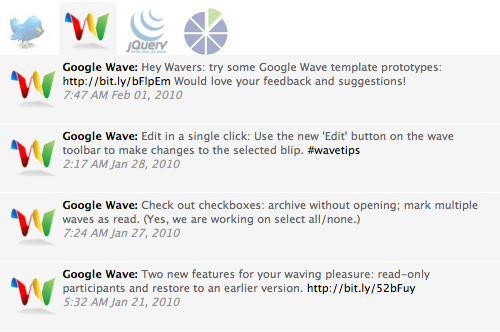
ok… sorry to post again on your thread… i found what went wrong for me. basically, my twitter accounts were created using camel case. so the loop that generates the tab links was using the variable $val that is all undercase. for my case, I created a new variable $lVal and used strotolower(). however, i think i could have just changed the accounts to be lowercase in your app’s settings…
also, i noticed in twitter-flock-content there is some versioning code around line 238.
Hey, this plugin works well except that i’m trying to get the tab images to show up for the 2 accounts I added. Only the ALL image is showing. However, when I add the option to show images with all posts the correct images show next to each post, still though, not in the tabs…
Hi there.
I’ve been playing with your plugin, and here’s the question:
Is there anyway of making it to autorefresh the Twitter API so it gets new tweets without reloading the entire page?
I’ve tried with some AJAX onto a div, but doesn’t seems to work with this plugin php code.
Maybe on a future version? Thanks!
Great plugin! I was using Tweet Blender, but it was way to temperamental, especially with all the Twitter API issues. I use it in a sidebar, but I’d like to recommend a feature. Tweet Blender had an archive of tweets that you could place anywhere with a bit of shortcode. Your plugin with multiple accounts fills up the sidebar quickly, but an archive would alleviate the need to have a really long list of tweets.
Can you give me url with example ?
Warning: date() expects parameter 2 to be long, string given in /home/mmataa/public_html/wp-content/plugins/twitter-flock/twitter-flock-content.php on line 271
The error returned. Twitter Flock was working fine for 24 hours – All I did to cause the error minutes ago was post two tweets within 3 minutes (or so). Please help? PLEASE???
Ok – it’s back in my widgets area, but I still cannot resolve the problem (thought I could reload and it would resolve). I’m really not a techie, so I need the widget to work like it did intitally. Please help (thanks) – below is the error:
Warning: date() expects parameter 2 to be long, string given in /home/mmataa/public_html/wp-content/plugins/twitter-flock/twitter-flock-content.php on line 271
Hey – I was totally loving your Twitter Flock. Then, I increased people I follow by like 40 or so… then TF returned an error on the face of my page and didn’t display the thumbnails. I tried dragging the widget off and on, then i deleted and reload it.
Problem is that I can’t get the widget to reappear so that I can drag it back on to my site in WordPress Admin area. Can you please help? Thank you so much – cause your plugin was badass until i screwed it up (Is there a limit on people I can follow via Twitter?).
Best,
PHIL
I’m getting these errors…
Warning: fwrite(): supplied argument is not a valid stream resource in /home/internet/public_html/wp-content/plugins/twitter-flock/twitter-flock-content.php on line 176
Warning: fclose(): supplied argument is not a valid stream resource in /home/internet/public_html/wp-content/plugins/twitter-flock/twitter-flock-content.php on line 177
Any ideas?
Arne, weird bug : ) Try to put next line in css file:
#twitter-flock-body { float: left; }Hi, I just installed your twitter flock plugin and am using it through the sidebar. For some reason it leaves about 3 feet of empty space between the title and the tweets. How can I solve this?
Version 1.2 of Twitter Flock is now available for download. New options are:
* Custom header title
* Option for exclude jQuery in case of conflict
Yuri it’s not possible, you must set username.
Is it possible to set only hashtags in config without setting user names? I tried and get empty list 🙁
Hi Willo,
It seems that you have some blogger.js from some other widget that slows loading of you page.
Sorry for late response : )
Hi Ivan
I implemented this on my friend’s site – http://notshocking.com/ – but it’s loading REALLY slow (even with cache turned on)… and slows down the load time of the entire sidebar. Any idea how I can speed it up?
Thanks in advance,
~ Willo
No, there is no option for that, but it’s a good point.
For instance, on sidebars, you can title your widgets (e.g., Latest Posts, Categories, Links, Blogrolls, etc.). Is that not a function for Twitter Flock?
@Michael
Good point, I’ll include that option.
@Kelli Marshall
I’m not sure that I completely understood your question, but I think that you should check “Show Tabs” option on Twitter Flock options page.
How do I create a header/title above the Twitter Flock posts? See footer on http://www.kellimarshall.net.
Can you add an option to not include jQuery to the plugin? I am including my own copy of jQuery for other parts of the page and the TwitterFlock jQuery include is conflicting with it and preventing subsequent javascript from running. I’ve modified the TwitterFlock code in the meantime but obviously if I ever upgrade the plugin I’ll have to keep doing it. Thanks!
Hi Dustin,
I’m not sure why are you getting those errors and how some of them are related with Twitter Flock. Give me some time to check and please tell me which version of Google Buzz Er works for you ?
Hello, Just dropping another line.. In case you miss my question. I’m getting these errors..
http://wordboom.biz/wp-content/uploads/2010/02/2010-02-11_1835.png
Google Buzz Er is working for me now.. But, I’m still having the same header issues with Twitter Flock.. I’ll hang tight until there’s an update.
Thanks!
Buzz Er looks great!
Hey there, I’m taking a crack at your new plugins. They look great! I place this php in my header
But, I’m getting these errors.
http://wordboom.biz/wp-content/uploads/2010/02/2010-02-11_1835.png
Can you help me out?
Thanks, Dustin