Some time ago I was working on app where for each category we had to assign random color in case that user didn’t choose one. A few day ago I needed to generate random color again. Instead of copy/paste code from one place to another much better is to create re-usable module. Also, this might not be unusual request and potentially could be useful to others.
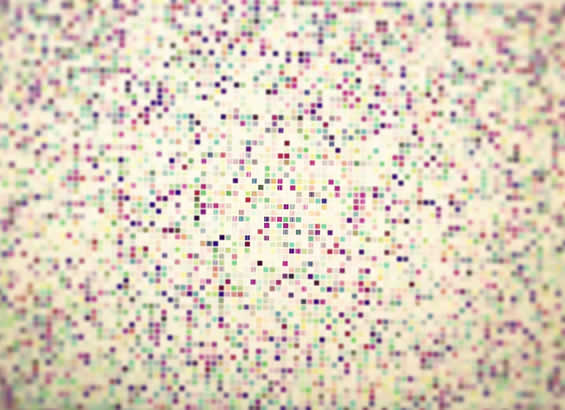
just.RandomColor is Javascript random color generator in one of hex, RGB, RGBA formats and it can return object with color data or CSS string. It can be used on both, client and server side.
Usage is really simple and you can find more details in DOCUMENTATION.
For bugs of suggestions please write a issue on GITHUB.
If you’re interested to see just.RandomColor in action I’ve prepare small DEMO.
no comments on "Just Random Color"