After jqFancyTransitions I decided to release new jQuery image slider plugin with more unique transitions effects. I have ideas for new effects and after I didn’t find that somebody already implement that I create Coin Slider.
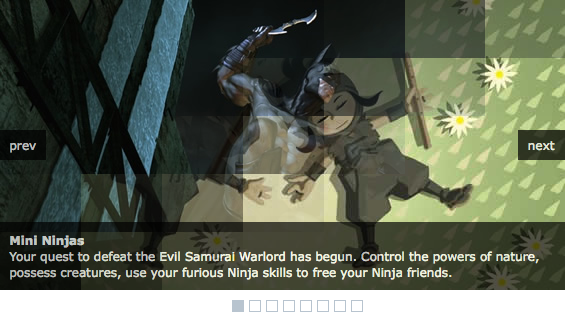
Thanks to you and your comments Coin Slider have lot of features that jqFancyTransitions didn’t have at the beginning. Basically it’s a latest (and improved) version of jqFancyTransitions but with new ‘fancy’ transitions effects.
jqFancyTransitions slice your images in stripes, while Coin Slider slice them in squares. And that’s the main difference. With changing order of appearing those squares I achieve random, swirl, rain and straight effects.
While I was working on this I felt like I’m on college again. Creating order of squares appearance remind me on my college projects when I spent few night and days trying to solve some problem. Random and straight was simple, but swirl effect give me some trouble. Fortunately, I’m working with Milos Popovic who like to solve those kind of problems and he help me about swirl function. Kudos to Milos!
For rain effect I spent few rainy hours to built it and that’s why I gave him that name. Naming things is something that I’m not good at.
How to use
Download jQuery, Coin Slider javascript file and CSS file and include them on your page:
<script type="text/javascript" src="jquery-1.4.2.js"></script> <script type="text/javascript" src="coin-slider.min.js"></script> <link rel="stylesheet" href="coin-slider-styles.css" type="text/css" />
Add slider content and create one div with an id and put images and image descriptions, similar to:
<div id='coin-slider'> <a href="img01_url" target="_blank"> <img src='img01.jpg' > <span> Description for img01 </span> </a> ...... ...... <a href="imgN_url"> <img src='imgN.jpg' > <span> Description for imgN </span> </a> </div>
At the end all you have to do is to call Coin Slider:
<script type="text/javascript">
$(document).ready(function() {
$('#coin-slider').coinslider();
});
</script>
Example
Coin Slider have a lot of options for helping you set slider as you want. If you want to have 900px wide slider, without navigation and with 5sec delay between images you’ll do this:
<script type="text/javascript">
$(document).ready(function() {
$('#coin-slider').coinslider({ width: 900, navigation: false, delay: 5000 });
});
</script>
List of all options
width: 565, // width of slider panel height: 290, // height of slider panel spw: 7, // squares per width sph: 5, // squares per height delay: 3000, // delay between images in ms sDelay: 30, // delay beetwen squares in ms opacity: 0.7, // opacity of title and navigation titleSpeed: 500, // speed of title appereance in ms effect: '', // random, swirl, rain, straight navigation: true, // prev next and buttons links : true, // show images as links hoverPause: true // pause on hover
Notes
Be careuful with spw and sph because large numbers can cause transitions problems.
If you don’t set effect all effects will be implemented by random.
Check the demo of ‘The More Awesome jQuery Image Slider’
I question, i have 4 panels and im trying to put them side by side, ive played with the width in css and tried listing it. Would anyone happen to know the solution?
hi all,
i have used this control overall nice control but i have an issue with this i have increased the height of the control for my requirement but after increasing the height images are getting repeated .I have tried a lot of things like background-image:no-repeat but no success ….
any Suggestions
@Martin & Ryan – I had the same problem but solved it like this:
I had dumped the .js and .css files in the same folder but Dreamweaver wasn’t ‘seeing’ them for some reason I can’t explain. To solve it, I dragged the files directly into the code. It looks exactly the same, but it now works beautifully.
Thanks for posting this, it sounds great. I think I am having the same problem as Martin on Jan 12. My images just appear in order with hyperlinks next to them, no slider…I have jQuery and Coin-Slider downloaded, and made the includes in my web page like this:
Then I literally copied and pasted your slider content and blocks above, inserting my own images and descriptions of course, so as not to mess them up. Am I forgetting something?
Thanks again,
Ryan
@Martin: this sounds like a stylesheet issue. Make sure you give the correct path, e.g.
Nice image slider – I do have a little problem though… when the page is first loaded, the images are perfectly aligned at the top. Thereafter, all images appear some 10-20px below the top margin, showing the image behind. Is there a way to fix this?
Thanks
Thanks for the coin slider. I love how clean it looks. I’m new to Javascript and I have a quick and hopefully easy question.
I have the width set to 680 and height set 320. Some of my pictures are smaller than that size. How do I prevent the images from doubling?
Me funciona la galería, pero no puedo modificar el tamaño ni la posición, ¿cómo lo hago? es URGENTE!! GRACIAS!
Very Nice Slider
Hi, im new to JQuery, the code don’t work in my test, plese help-me.
Hello,
At first: Awesome work!!! Ill use your slider on my website.. but I have a problem: it works everything fine, but the transition effects dont “fade” like yours. They do it like “static” – only build up.. but dont “fade” into the other picture like in your demo… and I love the fade effect.. can u explain me, what happend?
Hey, it’s a very cool imageslider! I’m new to jQuery as well and my coin-slider dosen’t work at all, although I’ve been through the whole guide..
My problem is that every one of my images is just shown on the webpage with the “description” standing next to it.
How can i fix this problem? I figured that i don’t need to change anything in the CSS or jQuery. but what am i doing wrong?
I’ve linked to the CSS and jQuery in the head-tag and I’ve done the same thing with:
$(document).ready(function() {
$(‘#coin-slider’).coinslider({ width: 900, navigation: false, delay: 5000 });
});
Hope you can help.
i like it
i want slide effect of coin slider is only slide left to right..!!!
for using 2 sliders on the same page try this :
$(document).ready(function() {
$(‘#fist_coin_slider’).coinslider();
$(‘#second_coin_slider’).coinslider();
});
Hi, thanks for this slider, i really like it!
I am still a beginner with website editing and i don’t know much about javascript.
How can i insert multiple sliders in the same page?
It doesn’t work in IE ( 9 ) . 🙁
Thanks for this great slider!
But I’m having a little problem here.
I’ve put the slider into my code and uploaded to a server for testing, (http://taiyoworks.web.fc2.com/2/) but the second image goes below another image (as in y-index) for about a split second, and then goes back to what it should look like.
I don’t know if it’s the server’s problem or I did something wrong with my code. I’ve tested with Chrome 23, Firefox, and IE9 but all of them have the same result. When I tested locally, there was no problem at all.
Hope someone can help me out!
Million thanks mate.Great job.I am trying to use it on my website it is running. But, I could not figure out how to show the image so that it fills the whole slider.Now it only fills half of it. the Html and the CSS does not match properly either. But its working!!!Below are codes I’m trying at this moment
HTML:
Mini Ninjas
Your quest to defeat the Evil Samurai Warlord has begun. Control the powers of nature, possess creatures, use your
furious Ninja skills to free your Ninja friends.
Jquery Plugin call:
$(document).ready(function () {
$(‘#coin-slider’).coinslider({ width: 900 });
});
CSS:
.coin-slider { overflow: hidden; zoom: 1; position: relative; width: 100%;
margin-left: auto; margin-right: auto; background-color:black;
-webkit-box-shadow: 0px 1px 5px 0px #4a4a4a;
-moz-box-shadow: 0px 1px 5px 0px #4a4a4a;
box-shadow: 0px 1px 5px 0px #4a4a4a;}
.coin-slider a{ text-decoration: none; outline: none; border: none; }
.cs-buttons { font-size: 0px; padding: 10px; float: left; }
.cs-buttons a { margin-left: 5px; height: 10px; width: 10px; float: left; border: 1px solid #B8C4CF; color: #B8C4CF; text-indent: -1000px; }
.cs-active { background-color: #B8C4CF; color: #FFFFFF; }
.cs-title { width: 100%; padding: 10px; background-color: #000000; color: #FFFFFF; }
.cs-prev,
.cs-next { background-color: #000000; color: #FFFFFF; padding: 0px 10px; }
Links:
From the above you can see that the CSS has some other HTML classes (i.e .cs) which I don’t have on my HTML.
I am just trying to show the image in the slider so that it fills the whole slider , not the half.
Could you please direct me what I am doing wrong and how to solve this and also if I want to show picture instead of PREV and NEXT for the navigation what I should do.
Mate thanks very much for your time . you are a legend.
Can someone explain to me what im doing wrong here?
http://mcbits.com/reedslide/
how can the navigation box at bottom be moved to be on the slider itself? Please help with this
This is awesome.. but images are not adjusting… i dont know why!! Is there any fixed size for the images? Please any one tell me..