Coin Slider 4 WP will show your featured posts as image slider and rotate them using unique effects provided by jQuery’s Coin Slider.
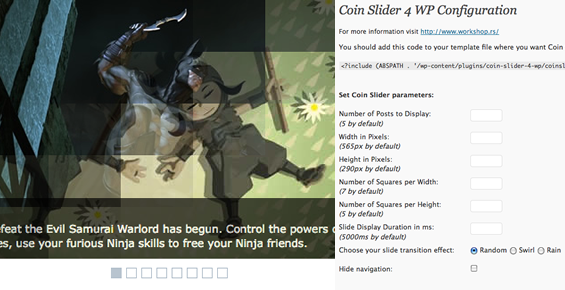
Implementation is very easy, after you download and activate this plugin, just paste one line of code in your template and Coin Slider 4 WP is ready to use.
Follow next steps to set this plugin:
1. Upload coin-slider-4-wp folder to the `/wp-content/plugins/` directory
2. Activate the plugin through the ‘Plugins’ menu in WordPress
3. Put <?php include (ABSPATH . ‘/wp-content/plugins/coin-slider-4-wp/coinslider.php’); ?> in your template
4. For each post that you want to be featured you must have custom field (csImage by default) with full url to image and optionaly field (csText by default) with text for title bar.
On options page you can change default parameters:
Width: in pixels, 565 by default
Height: in pixels, 290 by default
Number of Squares per Width: Coin Slider use square based animations. 7 by default
Number of Squares per Height: 5 by default
Be careful, if you set large number of squares animation may not be smooth
Slide Display Duration: in miliseconds, 5000 by default
Slide Transition Effects: there are three types: random, swirl and rain. All of those effect you can see here
Hide Navigation: check this if you don’t need prev/next buttons and navigation squares below slider
Image field: set custom field for image that should be used in gallery. By default you can use csImage field, but if you want you can change that. This is useful if you already use some gallery plugin and you want to change to Coin Slider 4 WP
Text Field: this field is optional. Content for this field will be displayed in gallery title bar bellow title. By default name of this field is csText but you can change if you want to use some other field
If you prefer Joomla instead WordPress you should try Coin Slider for Joomla created by Daniel Pardons.
I think the problem is this:
coinslider.php (the inclusion ) presents at “query_posts(‘category_name=’.get_option(‘cs-category’).’&showposts=50′);” when you change the year on the posts of the slides, they were no longer part in 50.
This means that the plugin may suddenly stop working when publishing new posts, those that are interested by the plugin are no longer among the last 50.
The most immediate solution, developed by the plugin without amendments, I believe is to assign a category to post that we want to use, I made the category landing page.
PS: the bug only occurs if I change the year, ie from 2011 to 2010. With the days still works.
Hello everyone,
I’m Italian. I have a problem with the plugin.
It worked perfectly, but I changed the date of publication of the post (with the custom field csImage) and stopped working. Nowhere!
Suggestions?
Thanks
Odlican plugin, radi perfektno. Medjutim, u opcijama link do tvog sajta nije ispravan, ustvari link uopste nije ubacen u href, samo http. Ja sam to ispravio ali mozda neko neko ne ume a zeli neke dodatne informacije.
Pozdrav!
I was reading some of your articles on this internet site and I think this internet site is real informative ! Keep putting up here .
I think this slider is awesome and am determined to get it to work but i am having the wierdest issue.
I’ve included it in index.php, after the header but before the loop, and it does show up, but the post entries that i set for the slider just show up as images under eachother….
Any clue why this is happenng?
Hi there! I wanted to use the slider at the top of my index page. I am not an expert at .php so that could be my problem. I put the required php line in home.php folder of my theme AND change the apostrophes to the ‘ . Nothing is showing up at all though? I can’t figure out why nothing would be appearing on my home page?? Can someone help? Thank you!
Yes I would also like to know if its possible not to display the title text at the bottom of the picture. This would be really helpful.
Hi,
Is there a way in wordpress to not display the text at the bottom of the picture? I know that you can create your own text with the cdText but it still displays the title of the of the post all the time. Can I stop that?
I have no clue after reading this post how to make this work on my site i tried everything to a certain point what was stated but nothing can someone create a you video or explain exactly how i can make this work.
Nice plugin!
@Gera Yeremin: The image is a background image and is automatically set to repeat (in a couple places). You can update your css with the following to keep it from repeating (you can add it to the bottom of style.css if you want):
.coin-slider .cs-coin-slider { background-repeat: no-repeat !important; }
.coin-slider #coin-slider { background-repeat: no-repeat !important; }
@Kim: If you want to center that image, just add positioning to the above CSS:
.coin-slider .cs-coin-slider { background-repeat: no-repeat !important; background-position: top center !important; }
.coin-slider #coin-slider { background-repeat: no-repeat !important; background-position: top center !important; }
@DSaxon: I found that if you make the “Number of Squares per Width” and “… per Height” to 1 in the configuration panel (Settings > Coin Slider 4 WP) you’ll get a nice smooth fade.
I was just wondering id there was a way to use a simple fade transition effect between slides instead of the other effects. I think this can be handled by some code edits..but i don’t know really where to start. any help is greatly appreciated… Thanks in advance.
Demond
thanks for the plugin. I was wondering, is there a way that you can link to pages and not just posts? is it the same method? because I tried it and it wasn’t working properly.
i am having problem, after activated it does not work for me
Trying to load your code but keeping getting this error:
include(-4php’) [function.include]: failed to open stream: No such file or directory
This may sound silly but I cant for the life of me figure this out.
Currently on my demo site I am using the slider on the side of my page.
http://www.reifhomes.com/demo/
How do I stop the image from repeating so it only shows up once without making it bigger?
I love this plugin so much. Works perfectly on the home page with the latest version of wordpress.
One question: I have 4 categories and I would like each category archive page to have the coin slider. Is there a way I can display everything from that category only in the coin slider. I know about the “show posts from category” but it applies across the entire site.
Hope I can simply add a small call to the PHP line of code… if know what I mean. thanks for any help
I have installed the plugin on to my test website, but I’m unable to see the pictures. I do see the left and right buttons but now pictures ? Any idea ?
Is there a way I can make it center an image that’s smaller than the frame, rather than tile it?
Ohh, not into cycle(it’s there already). Move that inside the braces of statement above ( if ($image != ”){ } )
Hi! Sorry if I am not the first one, but I think I’ve found a bug:
No matter what you’ve type into “Number of Posts to Display” field, it won’t show the correct number of slides.
To gain that you should move 34-th line of coinslider.php inside the while cycle.
p.s. sorry, english seems to be funny 😀